Download TikTok Video without watermark
By downloading this video you agree to have read and accepted our Terms of Service
Your link should be similar to the ones below:
https://www.tiktok.com/@lexibrookerivera/video/6770813138435624197orhttps://vm.tiktok.com/qm9Uyx/
How to download tiktok videos? Simple, use our Tiktok downloader!
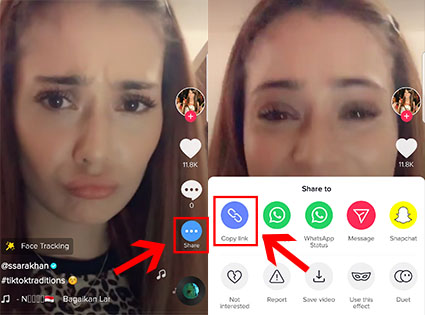
Read our instructions below to learn how to download Tik Tok video without watermark!
How to download Tik Tok video?
- open tiktok official app
- find the video that you want to save on your device
- tap "Share" and then "Copy link"
- paste the link in our homepage and press "Download"
Your link format should look like one of the examples below:
https://www.tiktok.com/@lexibrookerivera/video/6770813138435624197
https://vm.tiktok.com/qm9Uyx/https://m.tiktok.com/v/6770813138435624197.html
Still have questions? Watch this video
Some information about this online Tiktok video downloader
We do only one thing, help you download tik tok videos and we are the best at it. Using our website you can very easily download tiktok video without watermark or you can save tiktok videos as MP3 for free and high quality directly from Tiktok servers. You no longer need to install any software or application. Just copy link from the video and paste it in our website. We will provide you with a download link instantly.
TikTok is rapidly getting popular and there's already a lot of attention and all these new apps you can use to download videos, however we realized most of these apps have a few disadvantages such as:
- They do not provide you with a link to download tik tok video without watermark.
- They do not provide you with a link to download tik tok music only in MP3 format.
- They do not provide availability for all devices, you need a different app for each device pc/android/iphone.
We have solved these problems, that is why you must use our tik tok downloader. Our app is installed in a website so you can use from any device which has a web browser. !
Method 1. Download using Tiktok official app in mobile phone.
To save the video in your phone device, you need to launch the original application and find the video you want to download. When you are on the video viewing page, click on the "Share" button on the right sidebar and then click "Save Video". Video will begin to download immediately. As soon as it is finished, it will be available on your phone.
This is an easy method, but it has a big disadvantage: the downloaded video will have a tik tok watermark with the uploader username in it, which can make it unfavorable to upload in other social networks.
But there's a way to download video from Tik Tok without watermark, read the instructions below.
Method 2. Download using mobile app that can download video.
If you have an Android, then it is not too hard: You can download Tik Tok video using the Video Downloader for Musical.ly application. Install this application from Google Play Market, then go to the official Tik Tok application, copy the link to the video as described in Method 1, then open the Video Downloader for Musical.ly application and paste the link in this application. Click "Download video" or "Download image". In particular from other apps this one has an option to start downloading automatically as soon as you copy the tiktok video link in your clipboard.
If you don't want to install any apps the third method is the one for you.
Method 3. Download video without a watermark on a PC, iOS or Android
This method is the most convenient as it provides the original tik tok video link which is has the highest quality and no watermark and it is downloaded directly from TikTok servers.
PC or Android users do not have to install any additional software, which makes our method the simplest from any other. To download the Tik Tok video, just copy the link, as explained in Method 1. Next, go to www.idownloadtiktokvideo.com and paste it in our homepage. Then you click on the "Download" button and you will be provided with the downloading links.
If your device is an iPhone or iPad, you can still download the video without a watermark, however to do so you will need to install this app from the AppStore named "Documents by Readle". Copy the video link and open Documents by Readle. Click the web browser icon which is located In the lower right corner of the screen. Once the browser is ready, go to www.idownloadtiktokvideo.com and paste the link to the video. This way you will save tik tok video in your iPhone.
